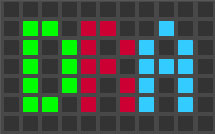DAW's are what have primarily replaced magnetic reel-to-reel recording tape. However, DAW's do a lot more than just record audio for playback. They have the capacity to perform many of the effects processing you would otherwise do "out of the box". However, the reality is that, though DAW's have the capacity to do much of the leg work that analog hardware used to (compression, EQ, filtering, effects like reverb and delay, etc.), they do not perform these functions as gracefully as real analog hardware does. I don't know if this is because something special happens when you manipulate sign waves via electrons, or if computer technology just isn't able represent non-linear audio behavior in a realistic way without blowing up your CPU. Regardless, DAW's are extremely useful, especial in a hybrid studio setting (analog front end, digital editing, analog summing/mastering).
There are many different DAW's on the markey these days, but I am going to highlight the two that I have experience with. Every DAW has it's strengths and weaknesses.

ProTools:
ProTools is generally considered the industry standard for DAW's. It's the cream of the crop, and it comes with a really interesting interface. I have a limited amount of experience with this DAW, but my father has been using it since the 90's when it was up and coming, and he has made some really amazing stuff using it. I think it's important to emphasize that a DAW is a tool that will aid you in improving workflow - the ease with which you can complete projects. In my experience, I didn't like the workflow in ProTools. It was too cumbersom for my simple agenda. I do believe that, if you are in this for the long haul, and you would like to become a professional recording, mixing, and/or mastering engineer, ProTools is well worth the investment.